In today’s competitive and fast-paced business environment, ensuring operational efficiency and maintaining high-quality standards are critical for success. Corrective and Preventive Actions (CAPA) are essential components of any quality management system, helping organizations address and prevent issues effectively. However, manual CAPA processes can be time-consuming, error-prone, and difficult to track. Digitalizing and automating the CAPA process can transform how organizations handle quality issues, resulting in improved efficiency, traceability, and compliance.
This article delves deep into how to digitize and automate the CAPA process. It explores tools, methodologies, and benefits. These insights help your organization stay ahead in quality management.
What is CAPA?
CAPA stands for Corrective and Preventive Action. It is a systematic approach used by organizations to:
- Identify and address the root cause of existing issues (Corrective Action).
- Proactively eliminate potential risks and prevent future occurrences (Preventive Action).
Industries such as manufacturing, healthcare, pharmaceuticals, and automotive heavily rely on CAPA. This is to ensure compliance with standards like ISO 9001 & IATF 16949.
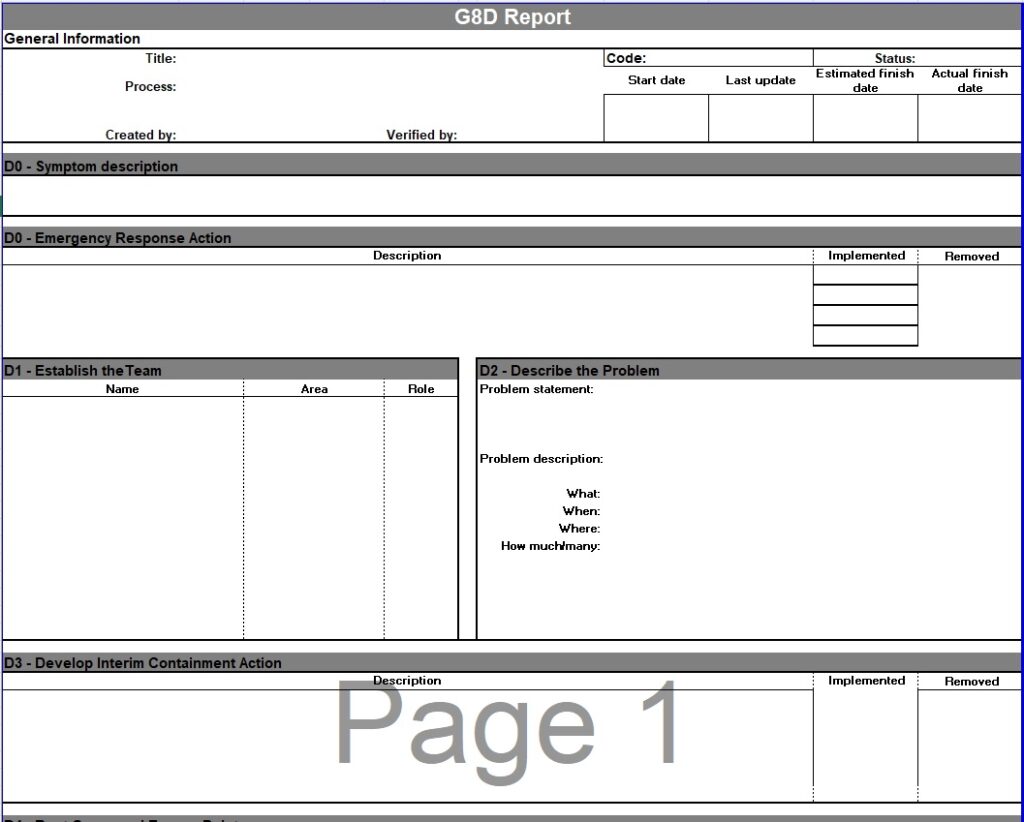
To Download the 8d Format template Click Here
Why Digitalizing the CAPA Process is Crucial
The traditional CAPA process often involves paper-based records, manual data entry, and labor-intensive tracking. This approach leads to inefficiencies, delays, and missed opportunities for improvement. By digitizing and automating CAPA, organizations can:
- Enhance efficiency by streamlining workflows.
- Improve data accuracy and remove manual errors.
- Boost compliance with automated documentation and audit trails.
- Allow real-time tracking and monitoring of actions.
- Allow collaboration across teams and departments.
Step-by-Step Guide to Digitize and Automate CAPA
1. Define Objectives and Requirements
Before transitioning to a digital CAPA process, outline clear objectives. Find the challenges in your current system, like delayed issue resolution, lack of traceability, or poor compliance. Define measurable goals like:
- Reducing CAPA cycle time by 50%.
- Achieving 100% traceability for all actions.
- Ensuring compliance with regulatory standards.
2. Choose the Right Digital CAPA process Solution
Investing in the right software is critical for a successful digital transformation. Select a CAPA management system or Quality Management System (QMS) with automation features. Key capabilities to look for include:
- Centralized issue tracking.
- Workflow automation.
- Root Cause Analysis (RCA) tools.
- Integration with ERP, CRM, and MES systems.
- Customizable dashboards and reports.
Popular CAPA Software Tools:
Make sure the chosen solution aligns with your industry-specific requirements and scales with your business.
3. Standardize the CAPA Workflow
A standardized workflow ensures consistency and clarity. Digital systems allow you to define and automate each step of the CAPA process, like:
- Issue Identification: Log issues in a centralized system using predefined forms or templates.
- Investigation: Conduct root cause analysis (RCA) using integrated tools like fishbone diagrams or 5-Why analysis.
- Action Plan Creation: Assign corrective and preventive actions to relevant stakeholders with defined timelines.
- Implementation and Monitoring: Track action progress in real-time through dashboards.
- Verification and Closure: Automate effectiveness checks and approvals before closing actions.
4. Leverage Automation Features
Automation simplifies the CAPA process by reducing manual interventions. Key automation features include:
- Automated Alerts: Notify team members about upcoming deadlines, overdue actions, or required approvals.
- Escalation Mechanisms: Trigger escalations to higher management for unresolved issues.
- Task Assignments: Automatically assign tasks based on predefined rules and employee roles.
- Data Capture and Analysis: Use AI-powered tools to identify recurring issues or patterns.
5. Integrate with Other Systems
CAPA processes often involve data from multiple sources, such as production systems, testing equipment, and customer complaints. Integrate your CAPA software with:
- ERP Systems for inventory and production data.
- CRM Tools for customer feedback.
- MES Systems for shop floor data.
Integration enables seamless data sharing and ensures a holistic approach to quality management.
6. Enable Mobile Accessibility
Modern CAPA tools offer mobile apps or web-based access. These tools allow users to log issues, update tasks, and track progress from anywhere. This flexibility ensures prompt responses and increases user engagement.
7. Implement Real-Time Analytics and Reporting
Analytics provide insights into CAPA trends, helping organizations identify recurring issues and measure the effectiveness of actions. Key metrics to monitor include:
- CAPA cycle time.
- Number of recurring issues.
- Percentage of actions completed on time.
Automated reporting tools can generate weekly or monthly summaries, ensuring stakeholders stay informed.
8. Train Employees on the Digital System
Even the most advanced software is ineffective without user adoption. Conduct training sessions to:
- Familiarize employees with the new system.
- Demonstrate how to log issues, update tasks, and generate reports.
- Address common concerns and queries.
9. Ensure Compliance and Data Security
Digital CAPA systems must comply with industry standards like ISO & IATF. Implement role-based access controls, secure data encryption, and regular audits to ensure data integrity and compliance.
10. Continuously Improve the System
Regularly review the digital CAPA process to identify areas for improvement. Collect user feedback, monitor system performance, and update workflows to adapt to new business needs or regulatory changes.
Benefits of Digitalizing and Automating CAPA
Automation reduces manual tasks, enabling faster issue resolution and improved resource allocation.
Digital systems maintain a comprehensive audit trail of all actions, ensuring transparency and accountability.
Automated documentation and reporting simplify compliance with regulatory requirements.
Real-time analytics help identify patterns, measure CAPA effectiveness, and drive continuous improvement.
Centralized systems facilitate communication and collaboration across teams and departments.
Challenges in Digitalizing CAPA and How to Overcome Them
Employees may resist adopting new systems. Overcome this by emphasizing the benefits, providing comprehensive training, and involving users in the transition process.
Integrating the CAPA system with existing tools can be challenging. Choose a solution with robust integration capabilities and work with experienced IT professionals.
While digital systems require upfront investment, the long-term benefits outweigh the costs. Highlight ROI metrics to justify the expenditure.
Conclusion
Digitalizing and automating the CAPA process is no longer a luxury. It has become a necessity for organizations aiming to achieve operational excellence. Follow the steps outlined in this guide. Leverage modern tools. You can streamline your CAPA workflow. You can also enhance quality management and drive continuous improvement.
The transition may involve initial challenges. However, the benefits of a digital CAPA system—from increased efficiency to improved compliance—far outweigh the hurdles. Embrace this transformation to stay ahead in today’s quality-driven world.
Click Here for similar Articles
- Top 15 MNCs Every Mechanical Engineer Dreams of Joining in 2025

- How to Digitize and Automate the CAPA Process

- Top 10 Essential Tools Every Mechanical Engineer Should Know

- What is GD&T (Geometric Dimensioning & Tolerancing) ?

- Principles of IATF 16949: A Guide to Quality Management
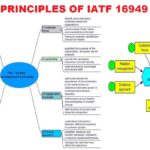
- The Evolution of IATF 16949: The Automotive Quality Standard




